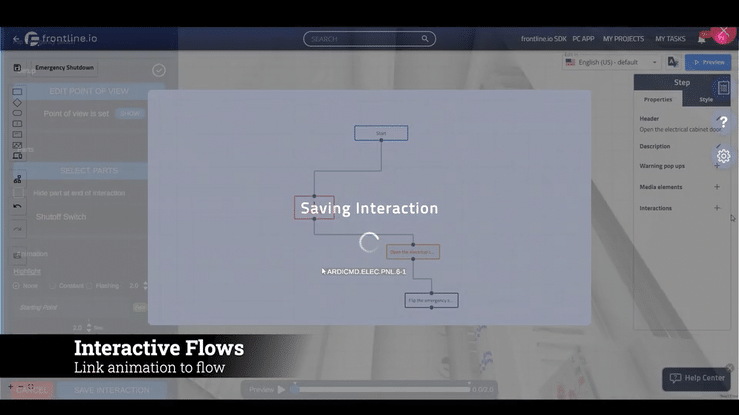
Interactive step by steps 3D flows are used for training, support, work instructions, and troubleshooting, Eliminating the learning curve, always updated, and performed on any device, Flow runs are recorded into frontline.io analytics, and Flow and procedures creation is done by the Flow Editor and Animation Builder
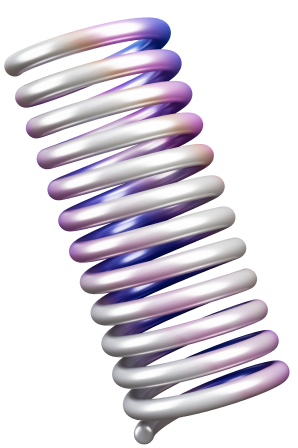
The Visual Workflow Editor simplifies the creation of interactive workflows by providing a drag-and-drop interface. This makes it easy for users to quickly design and publish workflows, reducing the time and effort required to get started.
The Visual Workflow Editor allows users to customize the elements of their workflows, such as text, images, and buttons. This makes it possible to create unique and engaging workflows that meet the specific needs of each user or organization.
The Visual Workflow Editor supports multiple output formats, including mobile, web, and VR/AR. This makes it possible to deliver workflows to a wide range of devices, reaching a wider audience and delivering a more engaging experience.

The Visual Workflow Editor has an intuitive interface that is easy to use, even for those with limited technical knowledge. This makes it possible for a wide range of users to design and publish workflows, empowering teams to collaborate more effectively.
The Visual Workflow Editor provides real-time feedback, enabling users to see how their workflows will look and function as they build them. This allows for quick adjustments and iterations, making it easier to create high-quality workflows.
The Visual Workflow Editor integrates seamlessly with other tools and systems, such as LMS’ and CRM’s. This allows for smooth and efficient workflow delivery and management, saving time and effort while improving workflow quality and effectiveness.
frontline.io enables users to create and publish 3D interactive flows, to be used for guided field instructions, self-learning, and troubleshooting.
Creation and editing of the flows are fast using the frontline flow, graphical editor 3D animations are easily created and added to any flow or procedures The flow and procedure run on any device and in AR and VR modes.
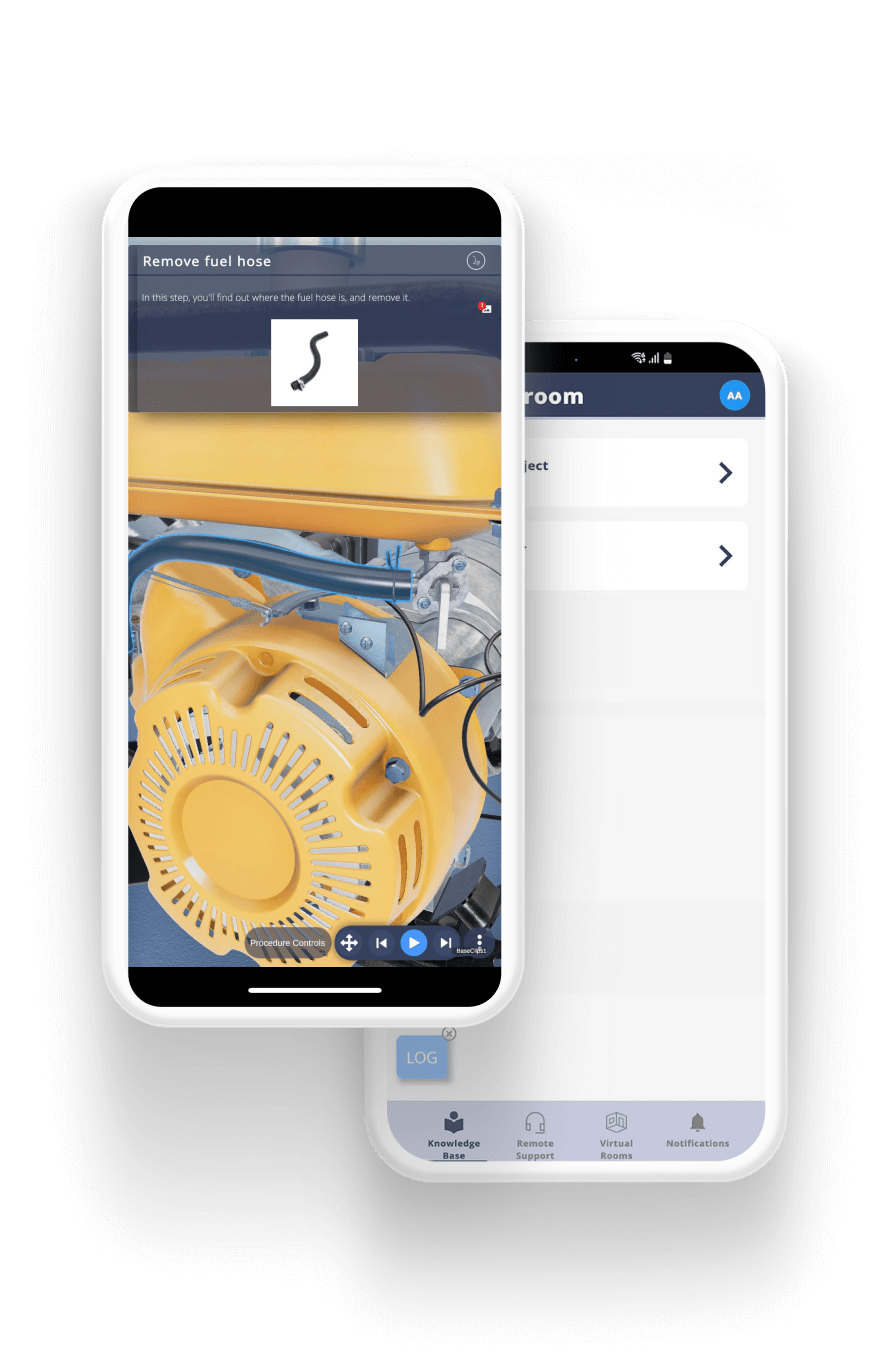
Experience by yourself frontline.io. See what a Digital Twin, Interactive Flows, Remote Support, Virtual Training Rooms, Interactive Parts Catalog, and more can do for you.
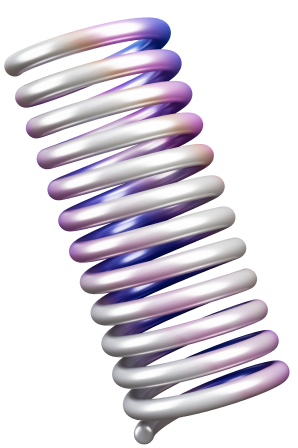

IOS & Android Smartphones

Hololens 2
Magic Leap 2

PC & MAC

VR headsets

A Digital detailed replica of an object to the virtual world that can be accessed on any device in ease.

Virtual space where instructor and trainees gather around a Digital Twin enabling effective training, learning, and assessments
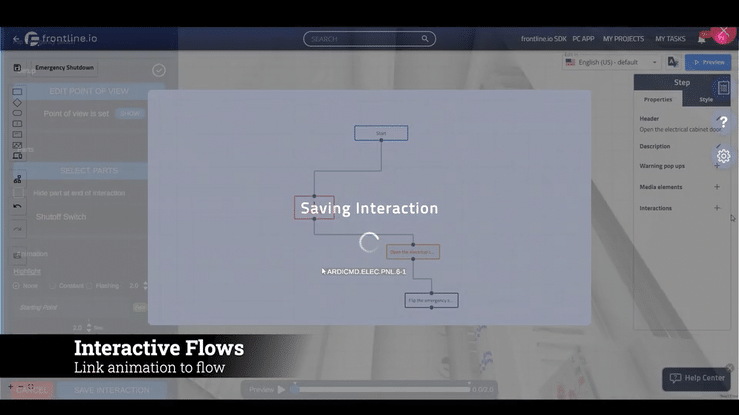
Interactive procedures and tutorials containing steps and choice points to be activated in the new realities based on the Digital Twin
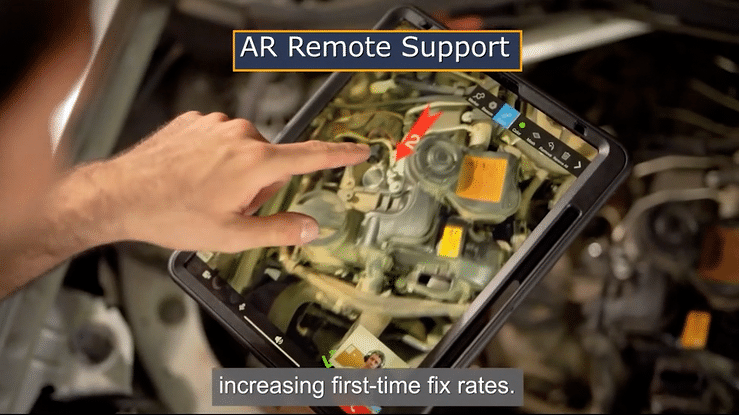
frontline.io helps retain expert knowledge by enabling real-time support, collaboration, and providing relevant information.
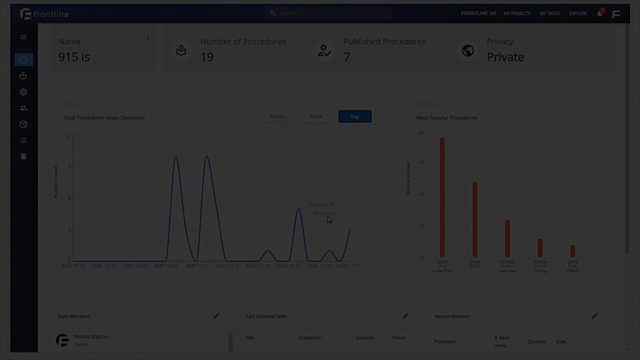
Real-time monitoring and recording of flow and remote assist session, enabling immediate response and continuous improvement.
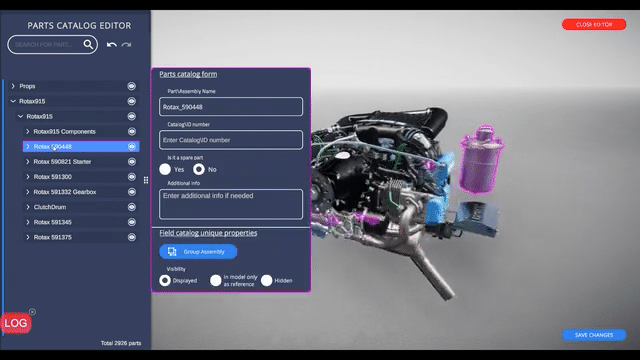
The 3D parts catalog in frontline.io has advanced search and filter capabilities, allowing manufacturers to quickly find the information they need.
Experiance frontline.io by yourself. See what a Digital Twin, Interactive Workflow, Remote Support,Virtual training Rooms, Interactive Parts Catalog, and more can do for you