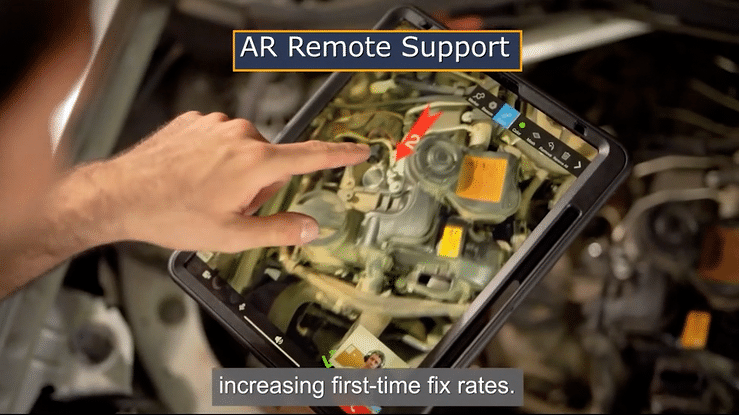
Improve technical support performance with AR Remote Support
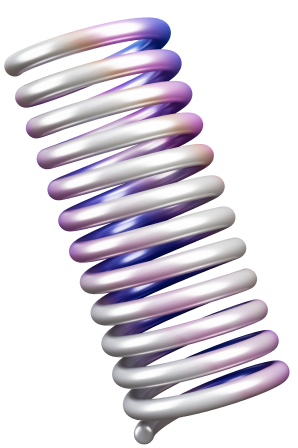
Frontline.io's features help improve first-time fix rates by enabling real-time support, collaboration, and providing relevant information, resulting in quick and efficient issue resolution.
Frontline.io helps companies save money on field services by providing remote support, reducing the need for on-site visits and allowing users to resolve issues independently.
Frontline.io's technology and immersive experiences help close the skill gap by providing effective and interactive training and support, resulting in improved productivity and reduced costs.

Frontline.io helps retain expert knowledge by enabling real-time support, collaboration, and providing relevant information, allowing experts to share their knowledge effectively and efficiently.
Frontline.io allows users to work anytime, anywhere, by providing access to the platform on any device, enabling users to access training and support, regardless of location.
Frontline.io simplifies and streamlines the training and support process for companies by providing a user-friendly platform that utilizes cutting-edge technology to automate and streamline processes. This leads to improved efficiency, reduced costs, and increased productivity for the company.
The web client session allows remote users to access and control a computer or device remotely, making it easy to provide support, troubleshoot issues, or access information from any location. This feature is easy to use, secure and allows for real-time collaboration, making it a powerful tool for improving productivity, reducing costs, and boosting efficiency.
We enable users to overlay digital information on the platform, creating a more immersive and interactive training and support experience. It can be used to provide real-time guidance, feedback, data display, and highlighting key features, improving productivity, reducing costs, and boosting efficiency.
frontline.io allows users to share their screen with others in real-time, enabling efficient remote collaboration and support. This feature supports a wide range of platforms and devices, making it easy for teams to share information, troubleshoot issues, and collaborate effectively, regardless of location.
frontline.io’s split screen feature allows users to display multiple windows or applications on the same screen, making it easy to compare, contrast and analyze different information simultaneously. This feature enables users to be more efficient and productive, as they can access all the necessary information without having to switch between different windows or applications. It’s also useful for remote support and training, as it allows the users to share multiple screens with others.
frontline.io offers an integrated chat function, which enables real-time communication and collaboration between users. This feature enables users to share information, ask questions, and receive support in real-time, regardless of location. The integrated chat feature is easy to use and can be accessed from any device, making it a powerful tool for improving productivity, reducing costs, and boosting efficiency. With this feature, users can easily connect with other team members or clients, to support them effectively.
frontline.io’s cross-platform capability allows users to access and use the platform on any device, including computers, laptops, tablets and smartphones. This feature enables users to access training and support, regardless of location, and allows for flexibility in how they access the platform. With this feature, users can easily connect with other team members or clients, to support them effectively, and it makes it easy for companies to provide immersive and engaging experiences to their employees and clients, no matter where they are located.
frontline.io’s close captions feature allows you to enjoy real-time captions during conversations with colleagues and end-users, ensuring clear and accessible communication. Now, you can seamlessly communicate with your colleagues and end-users while benefiting from real-time captions tailored to your preferred language.
frontline.io allows users to initiate procedures from the chat. With this update, we have introduced the ability to share digital twins, procedures, and media elements directly within the meeting chat window. By being able to do that you can streamline your workflows, boost productivity, and facilitate seamless knowledge exchange with your co-workers and customers.
An expert communication that guides the field personnel using AR, MR, video, annotation, and chatting tools The Remote support saves travel time, improves First Time Fix, and increases Machine Up Time The Remote Support is seamlessly integrated with the Virtual Training Room
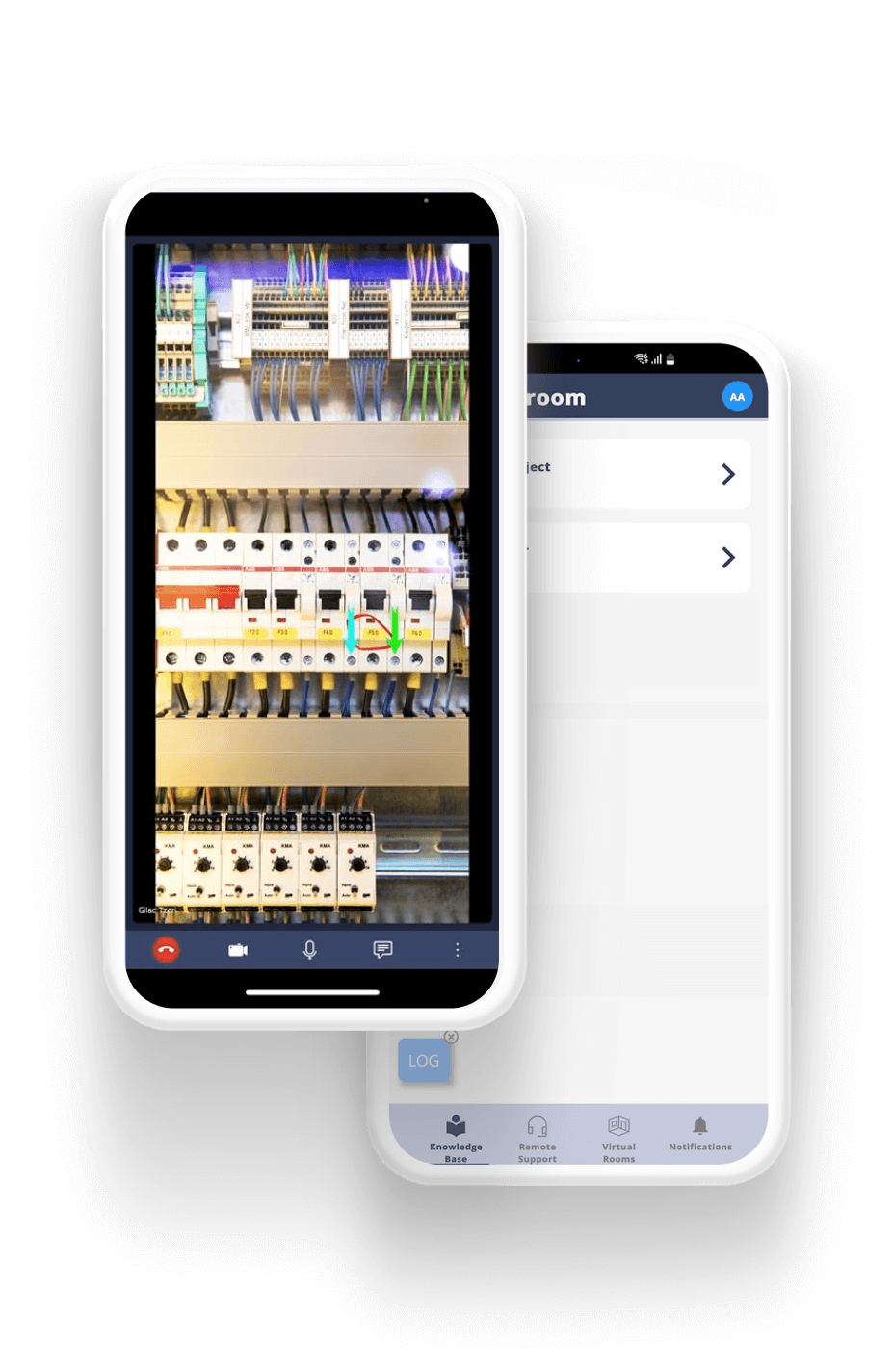



A Digital detailed replica of an object to the virtual world that can be accessed on any device in ease.

Virtual space where instructor and trainees gather around a Digital Twin enabling effective training, learning, and assessments
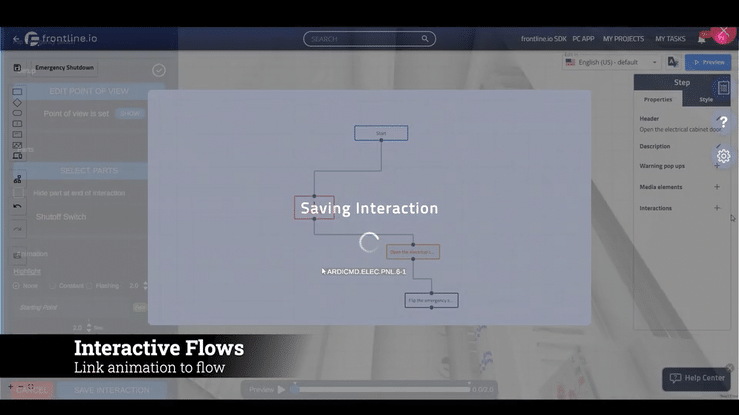
Interactive procedures and tutorials containing steps and choice points to be activated in the new realities based on the Digital Twin
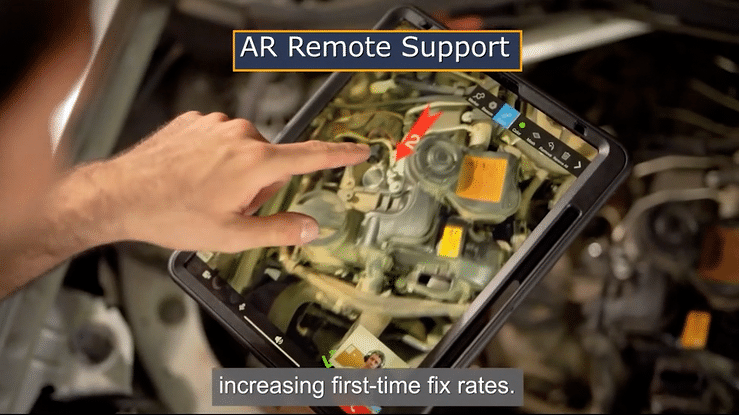
frontline.io helps retain expert knowledge by enabling real-time support, collaboration, and providing relevant information.
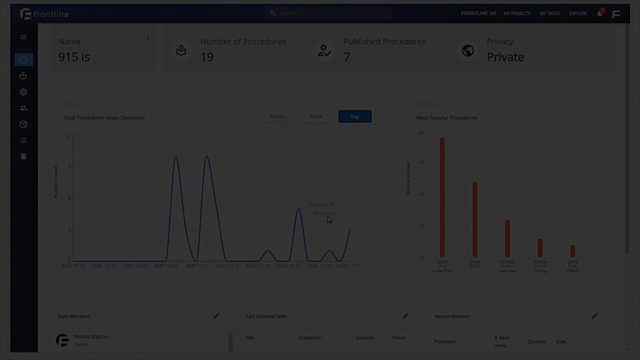
Real-time monitoring and recording of flow and remote assist session, enabling immediate response and continuous improvement.
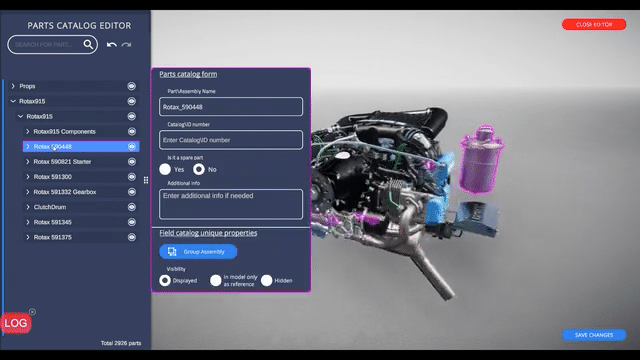
The 3D parts catalog in frontline.io has advanced search and filter capabilities, allowing manufacturers to quickly find the information they need.
Experience by yourself frontline.io. See what a Digital Twin, Interactive Flows, Remote Support, Virtual Training Rooms, Interactive Parts Catalog, and more can do for you
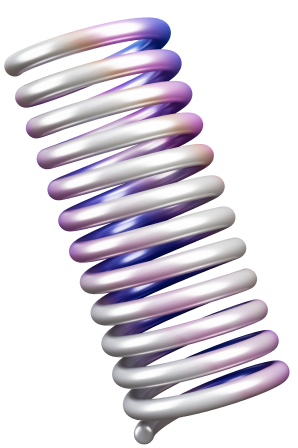

IOS & Android Smartphones

Hololens 2
Magic Leap 2

PC & MAC

VR headsets
So are we! We’d love to share more about how frontline.io can accomplish your 3D parts catalog needs, We’re also here to answer any questions. Fill out the form, and we will be in touch to get going.
Fill out the form, and we will be in touch to get it going in no time.
Everything you need to know about XR software and hardware trends